YouTube Integrates Veo 3 AI: Revolutionary Text-to-Video Creation in Shorts
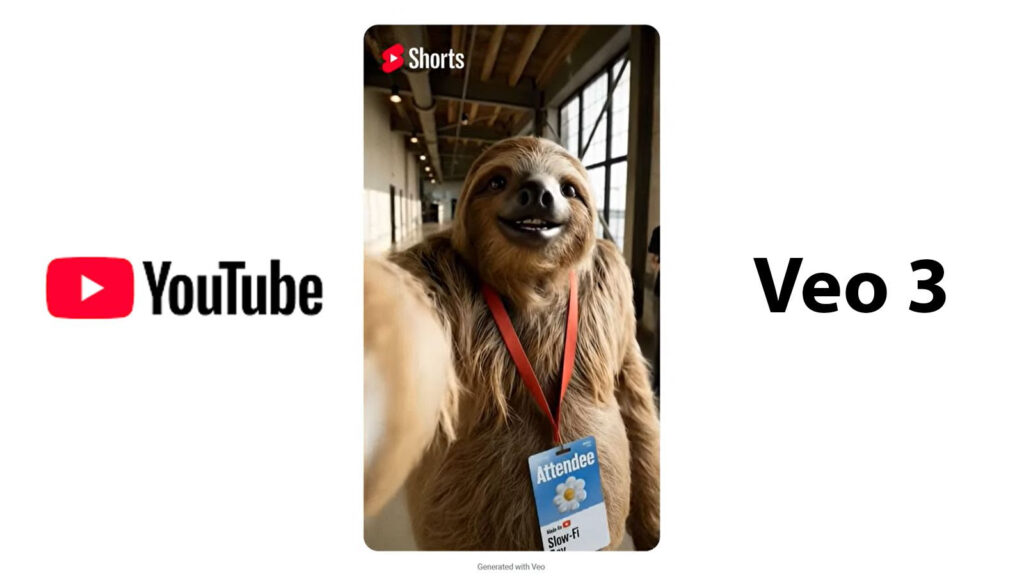
Estimated reading time: 9 minutes
Key Takeaways
- YouTube officially integrates Google DeepMind’s Veo 3 Fast into YouTube Shorts for free video generation
- Create 8-second videos with sound from simple text prompts at 480p resolution
- Available in US, UK, Canada, Australia, and New Zealand starting September 2025
- New AI tools include Edit with AI and Speech to Song features in testing
- All AI-generated content includes SynthID watermarks for transparency
- YouTube has paid over $100 billion to creators in the past four years
Table of Contents
- What is YouTube’s Veo 3 Integration?
- How Veo 3 Works in YouTube Shorts
- Step-by-Step Guide to Using Veo 3
- Additional AI Features Announced
- Global Availability and Rollout
- Comparison with Competing Platforms
- Impact on Content Creators
- AI Safety and Transparency Measures
- Future Developments and Roadmap
- Conclusion
- FAQ
What is YouTube’s Veo 3 Integration?
At the “Made on YouTube 2025” event in September 2025, YouTube announced the integration of a custom version of Veo 3, Google DeepMind’s most powerful video generation model, directly into YouTube Shorts. This marks a significant milestone in democratizing AI-powered video creation for millions of creators worldwide.
Veo 3 Fast is designed to work seamlessly in YouTube Shorts for millions of creators and users, for free. It generates outputs with lower latency at 480p so you can easily create video clips – and for the first time, with sound – from any idea, all from your phone.
Technical Specifications
- Resolution: 480p (optimized for mobile viewing)
- Duration: Up to 8 seconds maximum
- Audio: Integrated sound generation
- Processing Speed: Low-latency generation in seconds
- Input: English text prompts
- Cost: Completely free for all creators
Strategic Context
YouTube CEO Neal Mohan said the “AI technology will push the limits of human creativity” during the announcement. This integration represents YouTube’s response to growing competition from platforms like TikTok and Instagram Reels in the short-form video space.
How Veo 3 Works in YouTube Shorts
Text-to-Video Generation
Users can create compelling video content by simply typing descriptive prompts such as “a hummingbird flying through a neon jungle at sunset” or “a robot chef flipping pancakes on Mars.” The AI will quickly render your dream mini-movie with corresponding audio.
Sound Integration Breakthrough
This is the first time creators can generate six-second-long standalone video clips—and for the first time, with sound—directly from a simple text prompt on your phone. This audio capability sets YouTube’s implementation apart from many competing AI video tools.
Advanced AI Capabilities
Google boasts that Veo 3 is good enough to make natural-looking camera movements, while tracking multiple objects and offering stylistic consistency. That includes how objects move in space. The AI can create choreographed action scenes where elements interact realistically rather than appearing as disconnected components.
Example prompt results:
- “A knight riding a horse through a burning village” produces coordinated movement between the knight’s arms, horse’s gait, and flickering flames
- “City skyline at night with neon reflections” generates realistic lighting effects and atmospheric consistency
- “Cat playing with butterflies in spring garden” creates natural animal behavior and seasonal visual elements
Upcoming Enhanced Features
YouTube will be adding new Veo-powered capabilities to let creators apply motion, restyle videos and add props (or other objects) to scenes. These three experimental features launching in coming months include:
- Add Motion: Transfer dance moves or actions from one video to animate static photos
- Stylize: Apply artistic styles like pop art or origami to entire videos
- Add Objects: Insert props or characters using text descriptions
Step-by-Step Guide to Using Veo 3
Accessing the Feature
Tap the create button, then the sparkle icon in the top right corner to find our latest gen AI creation tools including Veo 3.
Detailed Process:
- Open the YouTube mobile app
- Tap the “Create” button at bottom center
- Select the sparkle icon in the top-right corner
- Choose “Create with AI” or similar option
- Enter your text prompt in English
- Select visual style (cinematic, animated, etc.)
- Wait for AI processing (typically 10-45 seconds)
- Preview the generated content
- Make edits or regenerate if needed
- Publish to Shorts or save as draft
Optimizing Your Prompts
Effective prompt structure:
- Subject: What is the main focus (person, animal, object)
- Action: What is happening or moving
- Setting: Where does this take place
- Style: Visual aesthetic or mood
- Details: Specific elements that enhance the scene
High-performing prompt examples:
- “Majestic eagle soaring over snow-capped mountains at golden hour”
- “Vintage robot reading newspaper in cozy coffee shop”
- “Underwater coral reef with tropical fish swimming through sunbeams”
Content Types You Can Create
- Background replacements: Green-screen style backgrounds for your existing content
- Standalone clips: Complete mini-videos ready for publishing
- Transition elements: Seamless bridges between different video segments
- Concept visualization: Abstract ideas brought to visual life
Additional AI Features Announced
Edit with AI
Edit with AI transforms your raw camera roll footage into a compelling first draft, intelligently finding and arranging your best moments, adding music, transitions, and even a playful voiceover that can react to what’s happening in the video, in either English or Hindi.
Key capabilities:
- Automatic highlight detection and selection
- Smart scene arrangement and pacing
- Background music selection and synchronization
- AI-generated voiceovers with contextual awareness
- Smooth transition creation between clips
Speech to Song Feature
With our new Speech to Song remixing tool, you’ll be able to do just that, quickly turning the dialogue from eligible videos into catchy soundtracks for your next Short.
How it works:
- Uses the dialogue from the original video with Lyria 2, Google DeepMind’s most advanced AI music model
- Creators can specify musical vibes like “chill,” “danceable,” or “fun”
- The final result attributes the original creator
- Perfect for creating viral remixes and trend-based content
Ask Studio AI Assistant
YouTube presented a new AI “creative partner” called Ask Studio, which can give personalized summaries of things like how a video is performing or what commenters are saying.
Ask Studio capabilities:
- Channel performance analytics and insights
- Comment sentiment analysis and summarization
- Content optimization recommendations
- Audience engagement pattern identification
- Personalized strategy suggestions based on channel data
Global Availability and Rollout
Current Regional Access
It’s rolling out now in the United States, United Kingdom, Canada, Australia, and New Zealand, with plans to expand to more of you soon.
Rollout timeline:
- September 2025: US, UK, Canada, Australia, New Zealand
- Q4 2025: Expected expansion to EU markets
- 2026: Anticipated global rollout (specific countries TBA)
Access Requirements
- Updated YouTube mobile application
- Stable internet connection for AI processing
- YouTube account in good standing
- Compliance with Community Guidelines
- Device compatible with latest app versions
Language Support
Currently, Veo 3 accepts prompts only in English, though YouTube hasn’t announced plans for multilingual support expansion.
Comparison with Competing Platforms
YouTube Veo 3 vs TikTok’s AI Tools
| Feature | YouTube Veo 3 | TikTok Effect House |
|---|---|---|
| AI Type | Text-to-video with audio | AR effects and filters |
| Duration | 8 seconds maximum | No specific limit |
| Quality | 480p AI-generated | Real-time AR overlay |
| Cost | Free | Free |
| Creation Method | Fully AI-generated | Human + AR enhancement |
YouTube vs Meta’s AI Video Tools
YouTube deployed Google’s Veo 3 AI to millions of Shorts creators for free—a strategic response to TikTok’s dominance. This positions YouTube ahead of Meta’s current AI offerings in terms of integrated video generation.
Competitive advantages:
- Free access: Unlike standalone AI video services charging $15-95 monthly
- Native integration: Seamless workflow within existing creator tools
- Platform optimization: Specifically designed for Shorts format
- Sound generation: Audio creation capability not widely available
Market Positioning
Platform competition now extends beyond algorithms to AI-powered creation tools, creating technical switching costs that lock creators into specific platforms.
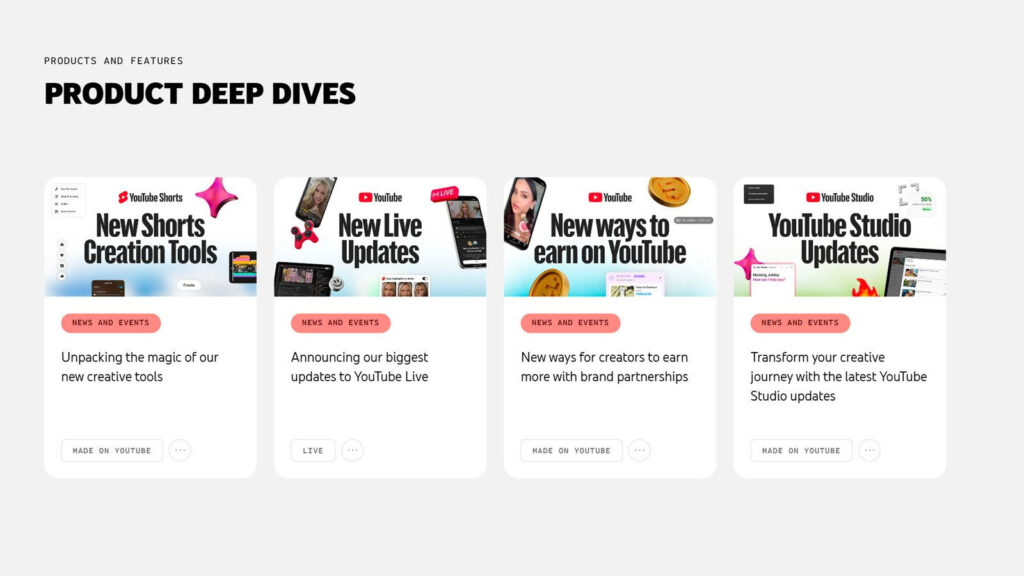
Impact on Content Creators
Opportunities for Creators
YouTube says it has paid more than $100 billion to creators, artists and media companies in four-year period (January 2021 to December 2024), demonstrating the platform’s commitment to creator economy support.
Benefits for different creator types:
Small Creators:
- Reduced production barriers and costs
- Access to professional-quality content creation
- Ability to compete with higher-budget creators
- Experimentation with new content formats
Established Creators:
- Efficiency gains in content production
- Creative inspiration and ideation support
- Ability to maintain consistent posting schedules
- Enhanced storytelling capabilities
Brand and Business Accounts:
- Cost-effective marketing content creation
- Rapid prototyping of video concepts
- Scaled content production for campaigns
- Enhanced engagement through visual storytelling
Potential Challenges
As Shorts continues to dominate YouTube’s 70 billion daily views, this Veo 3 infusion could accelerate viral trends but risks oversaturating feeds with uncanny AI artifacts.
Creator concerns include:
- Potential devaluation of human-created content
- Increased competition from AI-generated material
- Platform dependency on proprietary tools
- Questions about content authenticity and originality
Community Response
Different creator segments have varying reactions to AI integration:
- Tech-forward creators: Enthusiastic early adoption
- Traditional creators: Cautious but interested in efficiency gains
- Artistic creators: Concerned about authenticity and human creativity
- Educational creators: Interested in explaining complex concepts visually
AI Safety and Transparency Measures
Content Identification
Google added safeguards to prevent that, with every clip generated with Veo 3 in Shorts automatically tagged with a label that says “AI-generated” and embedded with the invisible watermarking of SynthID.
Transparency features:
- Visible “AI-generated” labels on all content
- SynthID watermarking embedded in every frame
- Metadata tracking for content provenance
- Clear attribution systems for remixed content
Responsible Use Guidelines
YouTube emphasizes responsible AI use through several mechanisms:
- Community Guidelines enforcement for AI content
- Prohibition of misleading or deceptive AI-generated material
- Review processes for reported AI content
- Educational resources about AI content creation
Content Moderation
YouTube has stressed responsible use, urging creators to review AI outputs before publishing and adhering to community guidelines.
Moderation approach:
- Pre-publication review recommendations
- Automated detection of policy violations
- Human review for contested content
- Appeals process for incorrectly flagged material
Future Developments and Roadmap
Planned Enhancements
YouTube’s AI integration roadmap includes several upcoming developments:
2025 Q4 Planned Features:
- Enhanced resolution options beyond 480p
- Longer video generation capabilities
- Improved audio quality and music integration
- Advanced style and aesthetic controls
2026 Anticipated Developments:
- Multi-language prompt support
- Collaborative AI creation tools
- Advanced editing and post-production AI
- Integration with YouTube’s broader ecosystem
Technical Improvements
The Veo 3 Fast version generates 480p video with sound in under eight seconds, optimized for mobile creation rather than professional production. Future versions may address professional creator needs with higher resolutions and longer durations.
Integration with AI Tools Ecosystem
YouTube’s AI capabilities create opportunities for synergy with other AI marketing tools, enabling creators to develop comprehensive content strategies combining multiple AI-powered platforms.
Workflow integration possibilities:
- AI content planning and strategy tools
- Cross-platform content adaptation
- Performance analytics and optimization
- Automated content distribution
Conclusion
YouTube’s integration of Veo 3 AI represents a watershed moment in democratizing video creation technology. “The possibilities with AI are limitless,” Mohan said, reflecting the platform’s vision for AI-enhanced creativity rather than AI replacement of human creators.
The free availability of sophisticated AI video generation tools levels the playing field for creators worldwide, potentially reshaping content creation economics and creative possibilities. However, this technological leap also introduces new challenges around authenticity, originality, and the value of human creativity in an increasingly AI-augmented media landscape.
For creators currently outside the initial rollout regions, preparing for AI-enhanced content creation through understanding best practices, experimenting with prompting techniques, and developing authentic creative voices will be crucial for success when these tools become globally available.
The integration also signals a broader shift in platform competition, where AI capabilities become key differentiators rather than just algorithm optimization or feature sets. This trend suggests that creators may increasingly choose platforms based on the quality and accessibility of their AI creation tools.
To explore more about AI tools for affiliate marketing and how they can complement YouTube’s new AI capabilities in your content strategy, visit our comprehensive resources and reviews.
FAQ
Is YouTube’s Veo 3 feature completely free?
Yes, Veo 3 Fast is designed to work seamlessly in YouTube Shorts for millions of creators and users, for free.
Which countries currently have access to Veo 3?
It’s rolling out now in the United States, United Kingdom, Canada, Australia, and New Zealand. Expansion to other regions is planned but no specific timeline has been announced.
How long can videos generated by Veo 3 be?
Veo 3 Fast can generate videos up to 8 seconds in length at 480p resolution, optimized for the Shorts format.
Are AI-generated videos clearly marked?
Yes, every clip generated with Veo 3 in Shorts automatically tagged with a label that says “AI-generated” and embedded with the invisible watermarking of SynthID.
What languages are supported for text prompts?
Currently, Veo 3 only accepts prompts in English. YouTube hasn’t announced plans for additional language support.
Can I use Veo 3 for commercial content?
Yes, creators can use Veo 3-generated content for monetized videos, but they must comply with YouTube’s Community Guidelines and monetization policies.
How does Veo 3 compare to other AI video tools?
Unlike standalone AI video services, Veo 3 integrates directly into YouTube’s creation workflow for free. Most competitors charge $15-95 monthly for similar capabilities.
Will traditional video creators be disadvantaged?
YouTube positions AI tools as enhancement rather than replacement for human creativity. Professional creators may benefit from efficiency gains while maintaining their expertise advantages.
