Wallets & Security (2025): A Complete Beginner’s Guide
Wallets & Security is the foundation of safe crypto. A wallet doesn’t hold coins inside your phone; it manages keys. If you understand keys, backups, and approvals, you control your assets. This guide shows the essentials for beginners and links you to the full roadmap in Crypto Trading for Beginners.
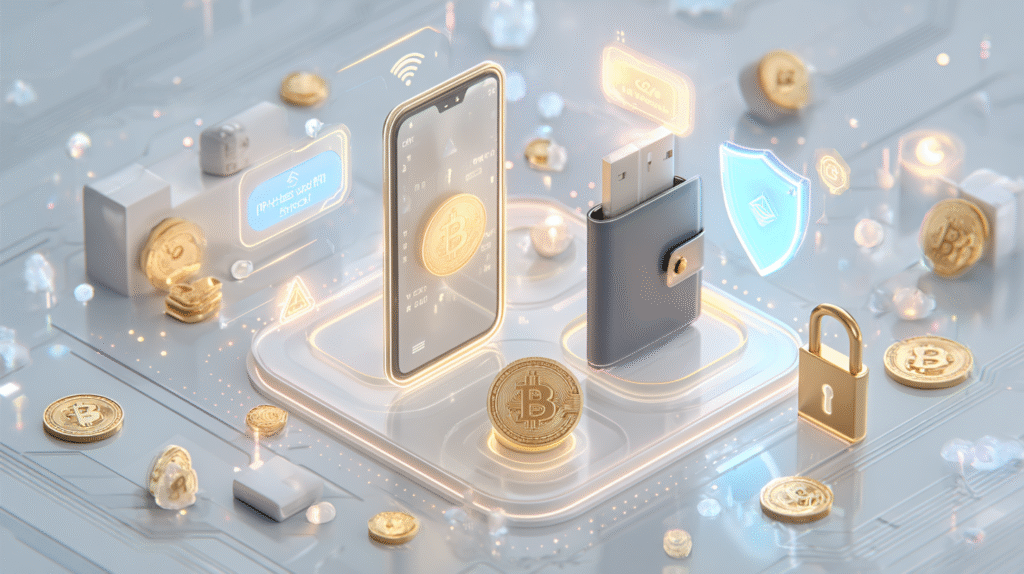
Wallets & Security Basics
- Public address = where you receive funds; safe to share.
- Private key = authorizes spending; never reveal it.
- Seed (recovery) phrase = 12–24 words that regenerate keys; write it offline, never store in cloud or screenshots.
- HD wallets derive many accounts from one seed; back up once, use many.
Types of Wallets: Hot vs Cold, Custodial vs Non‑custodial
Hot Wallets (mobile/extension/desktop)
Pros: convenient for dApps and daily transactions. Cons: always online; larger attack surface. Keep only small balances.
Cold Wallets (hardware, paper/metal backups)
Pros: private keys stay offline; ideal for savings. Cons: physical management, initial cost. Practice restores before storing more.
Custodial vs Non‑custodial
Custodial: a provider holds your keys (easier support, but counterparty risk). Non‑custodial: you hold keys (more control and responsibility).
Advanced Protections: Passphrase, Multisig, MPC
Passphrase (Hidden Wallet)
- Add a secret word to your seed to create a separate hidden wallet.
- Protects against single‑point seed exposure.
- Caution: forgetting the passphrase = unrecoverable funds.
Multisig vs MPC
- Multisig: M‑of‑N signatures to spend; great for teams/treasuries or high‑value storage.
- MPC: key shares are held on separate devices/locations; the signature is computed collaboratively.
Backups Done Right
- Write seed by hand; consider steel/titanium plates against fire/water.
- Store copies in different secure places; test recovery periodically.
- For high value, consider splitting using Shamir shares.
Further reading (trusted resources): Binance Academy, Ledger Academy.
Using dApps Safely: Approvals & Revokes
Granting a token approval lets a contract move your tokens. Unlimited approvals can be abused if the contract turns malicious.
- Whenever possible, approve only the amount you need.
- Review and revoke unused approvals regularly (disconnecting a wallet does not revoke permissions).
- Keep a separate “spending wallet” for dApps and a clean wallet for storage.
- Test with a tiny transaction before moving size.
Threat Models & Scams (2025)
| Threat | How It Works | Prevention |
|---|---|---|
| Phishing / fake support | Tricks you into revealing seed or installing malware. | Never share seed/private key/2FA; verify official domains; use bookmarks. |
| Address poisoning | Look‑alike addresses in your history bait copy‑paste errors. | Confirm on‑device address; avoid copying from history. |
| SIM‑swap | Phone number hijacked to reset logins. | Use app‑based 2FA (TOTP) and SIM‑lock; secure email. |
| Approval drainers | Malicious contracts exploit broad approvals. | Limit allowances; revoke monthly; split wallets. |
| Malware/keyloggers | Steal keys or alter pasted addresses. | Harden devices; avoid pirate software; restrict browser extensions. |
Step‑by‑Step Security Setup
- Pick a hot wallet (small balance) and a hardware wallet (savings).
- Buy genuine hardware; update firmware.
- Create seed (12–24 words) and write it offline.
- Optional: add a passphrase; back it up separately and test recovery.
- Use steel/titanium plates or Shamir shares for high‑value backups.
- Enable app‑based 2FA, anti‑phishing code, and withdrawal whitelist on accounts.
- For DeFi/NFTs: separate wallets, limited approvals, monthly revokes.
- Personal rule: never share seed/private key or 2FA with anyone.
FAQs
Are hardware wallets bulletproof?
No. They reduce key‑exposure risk but cannot protect against bad approvals or social engineering. Good habits still matter.
Is a passphrase the same as a password?
No. A passphrase creates a different hidden wallet derived from your seed. Forgetting it makes that wallet unrecoverable.
Can I save my seed in cloud storage?
Don’t. Use offline, physical backups (paper/metal). For higher value, consider Shamir splits stored in separate locations.
Hot or cold wallet — which should I pick?
A hybrid model works best for most beginners: small hot wallet for daily use, hardware wallet for long‑term holdings.
Conclusion
Wallets & Security is not optional—it’s the first skill to master. Use layered custody (hot + hardware), practice disciplined backups, limit approvals, and keep devices clean. Start small, test often, and build habits that last.
