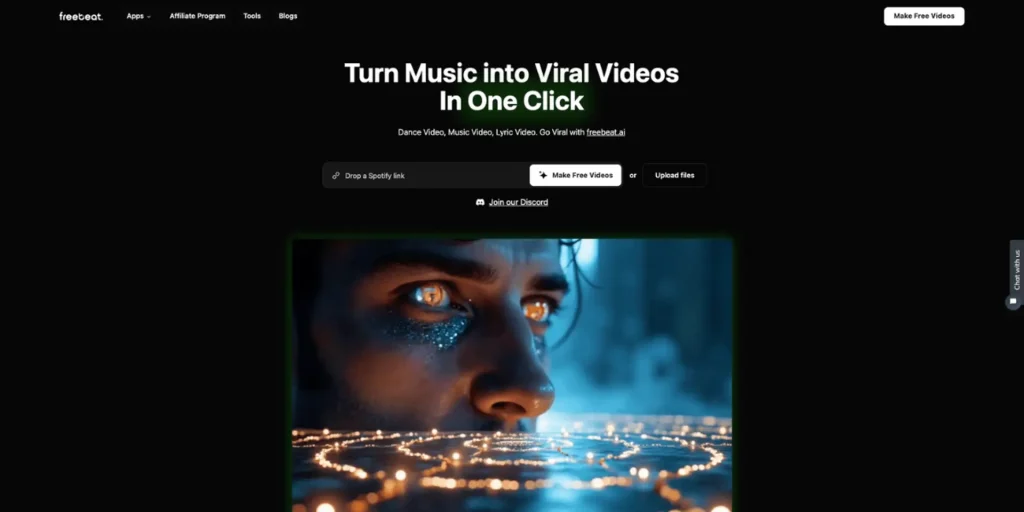
🎵 Freebeat AI – The Ultimate Saimatic AI Music Video Generator
📢 Affiliate Disclosure: This post contains affiliate links. When you sign up through my link, I receive a small commission at no extra cost to you.
In today’s digital era, creating high-quality music videos is no longer the exclusive domain of major studios. Freebeat AI – an advanced Saimatic platform has revolutionized how we create music videos using cutting-edge AI technology.
🚀 What is Freebeat AI?
Freebeat AI is a Saimatic tool that allows you to create music videos, dance videos, and lyric videos with just one click. Powered by advanced AI technology, this platform can analyze music from sources like Spotify, YouTube, SoundCloud, Suno, Udio, TikTok, and automatically generate videos that sync perfectly with the beat.
🎯 Key Features of Freebeat AI Saimatic Platform:
- AI Music Video Generator: Automatically creates music videos from audio
- Dance Video Creator: Generates synchronized dance videos with music
- Lyric Video Maker: Creates dynamic lyric videos with motion effects
- Beat Synchronization: Precisely syncs video with beats
- Multiple Format Support: Supports 16:9, 9:16, 1:1 for all social media platforms
- Premium AI Models: Uses Pika, Runway, Luma, Google Veo 2
- Saimatic Automation: Automated scene generation and video editing
💡 How to Use Freebeat AI with Optimized Prompts
Step 1: Prepare Audio and Initial Setup
Upload audio: Supports links from Spotify, YouTube, SoundCloud, or local files
Choose style: Stock videos, AI-generated videos, or Moving AI images
Select format: Choose aspect ratio based on your target platform
Step 2: Create Effective Prompts for Saimatic Generation
🎨 Example Prompts for Different Music Genres:
Electronic/EDM Music:
"Neon cyberpunk cityscape, pulsing lights synchronized with bass drops, futuristic dancers, electric blue and purple color scheme, high-energy movements, laser effects"
Ballad/Slow Music:
"Romantic sunset scenery, flowing silk fabrics, soft golden lighting, emotional close-ups, gentle camera movements, warm color palette, dreamy atmosphere"
Hip-hop/Rap Music:
"Urban street scene, graffiti walls, dynamic dance moves, bold colors, fast cuts, energetic atmosphere, breakdancing, city lights"
Pop Music:
"Vibrant colors, fashion runway, confident movements, glossy effects, trendy aesthetics, youthful energy, modern styling"
Rock/Metal Music:
"Concert stage with dramatic lighting, headbanging crowd, fire effects, dark atmosphere, powerful guitar solos, intense energy"
Step 3: Customize and Export
✅ Adjust timing and transitions
✅ Add effects and filters
✅ Customize mood and scenes
✅ Export with quality up to 1080p
✅ Remove watermarks (Premium plans)
📹 Video Tutorial and Pro Tips
🎬 Step-by-Step Video Creation Guide with Freebeat AI Saimatic
Video Tutorial 1: Creating Basic Dance Videos
- Visit Freebeat.ai
- Upload your music file or paste Spotify/YouTube link
- Select “Dance Video” mode
- Enter prompt: “Energetic dance studio, professional dancers, synchronized movements, dynamic lighting, modern choreography”
- Choose appropriate aspect ratio (9:16 for TikTok, 16:9 for YouTube)
- Click “Generate” and wait for AI processing
- Use the built-in editor to fine-tune results
Video Tutorial 2: Creating Professional Lyric Videos
- Upload your track to Freebeat AI
- Select “Lyric Video” mode
- The Saimatic system will automatically detect lyrics
- Choose typography style and animation effects
- Add background visuals with prompts like: “Abstract flowing patterns, synchronized with music tempo, vibrant gradients”
- Preview and adjust timing if needed
- Export in your desired resolution
Video Tutorial 3: Advanced Music Video Creation
- Use the AI Video Generator feature
- Input detailed scene descriptions
- Leverage Saimatic automation for scene transitions
- Apply motion transfer and face swap features
- Utilize the premium models for enhanced realism
- Add custom branding and watermark removal
💰 Pricing Plans and Saimatic Features
| Plan | Price | Features | Best For |
|---|---|---|---|
| Free Plan | $0 | 50 Credits, Fast Model, 30-second videos, Watermark included | Testing and basic use |
| Starter Plan | $6.99/month | Premium model, Up to 5min videos, 1080p resolution, Watermark removal | Content creators |
| Pro Plan | $13.99/month | All features, Unlimited projects, Advanced Saimatic automation | Professional musicians |
⚡ Advanced Saimatic Automation Features
🤖 What Makes Freebeat AI’s Saimatic Technology Special:
- Auto Scene Detection: AI automatically identifies different sections of your music
- Beat Mapping: Precise synchronization with drums, bass, and melody
- Mood Analysis: Automatically detects song emotions and applies appropriate visuals
- Style Transfer: Apply different artistic styles to match your music genre
- Character Consistency: Maintains character appearance across video scenes
- Auto Transitions: Smooth scene changes based on musical structure
🎯 Best Practices for Saimatic Video Creation
Optimizing Your Prompts
📝 Prompt Structure for Best Results:
Formula: [Setting] + [Characters/Objects] + [Mood/Atmosphere] + [Visual Style] + [Camera Movement]
Example:
"Futuristic concert hall + holographic dancers + energetic atmosphere + neon cyberpunk style + dynamic camera angles"
🚀 Pro Tips for Effective Prompts:
- Be specific about lighting (soft, dramatic, neon, golden hour)
- Include movement descriptions (flowing, energetic, gentle, explosive)
- Specify color schemes that match your music mood
- Add camera angle preferences (close-up, wide shot, aerial view)
- Include texture details (silk, metal, glass, organic)
📊 Freebeat AI vs Competitors
✅ Advantages
- One-click video generation
- Multiple platform support
- Advanced Saimatic automation
- No video editing skills required
- Affordable pricing plans
- High-quality AI models
- Real-time beat synchronization
⚠️ Considerations
- Limited free plan features
- AI-generated content may need refinement
- Requires internet connection
- Processing time varies with complexity
- Watermark on free plan
🌟 Success Stories and Use Cases
🎵 Who Benefits from Freebeat AI Saimatic?
- Independent Musicians: Create professional music videos without huge budgets
- Content Creators: Generate engaging content for TikTok, Instagram, YouTube
- Social Media Managers: Produce viral-worthy content quickly
- Marketing Agencies: Create branded video content for clients
- Podcasters: Transform audio content into visual experiences
- Educators: Make educational content more engaging
🔮 Future of Saimatic Technology in Music Videos
The integration of Saimatic technology in platforms like Freebeat AI represents the future of automated content creation. As AI models become more sophisticated, we can expect even more realistic and creative outputs, making professional-quality video production accessible to everyone.
🚀 Getting Started with Freebeat AI
Ready to create your first AI music video?
- Click the button below to access Freebeat AI
- Sign up for a free account
- Upload your first track
- Follow our prompt examples above
- Generate your first video
- Share on social media and watch it go viral!
❓ Frequently Asked Questions
🤔 Common Questions about Freebeat AI Saimatic:
Q: Is Freebeat AI completely free?
A: Freebeat AI offers a free plan with 50 credits and basic features. Premium plans start at $6.99/month for advanced features and longer videos.
Q: What music platforms are supported?
A: Spotify, YouTube, SoundCloud, Suno, Udio, TikTok, and local file uploads are all supported.
Q: How long does video generation take?
A: Most videos are generated within 2-5 minutes, depending on length and complexity.
Q: Can I edit the generated videos?
A: Yes, Freebeat AI includes a built-in editor for fine-tuning timing, effects, and visuals.
Q: What’s the maximum video length?
A: Free plan allows 30-second videos, while premium plans support up to 5-minute videos.
🎉 Conclusion
Freebeat AI with its advanced Saimatic technology is revolutionizing music video creation by making it accessible, affordable, and incredibly easy to use. Whether you’re an independent artist, content creator, or marketing professional, this platform offers the tools you need to create stunning, professional-quality music videos in minutes, not days.
The combination of AI-powered automation, beat synchronization, and creative flexibility makes Freebeat AI the go-to solution for anyone looking to enhance their music with compelling visuals. Start your journey today and discover how Saimatic technology can transform your creative process.
Disclaimer: This review is based on personal experience and research. Results may vary depending on individual use cases and music content. The affiliate link helps support our content creation efforts.
